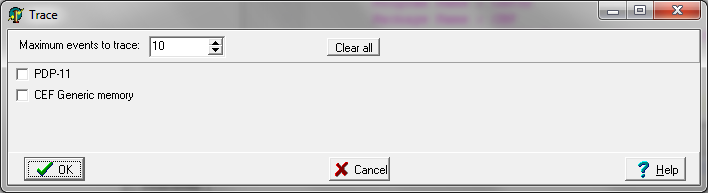
Trace Configuration
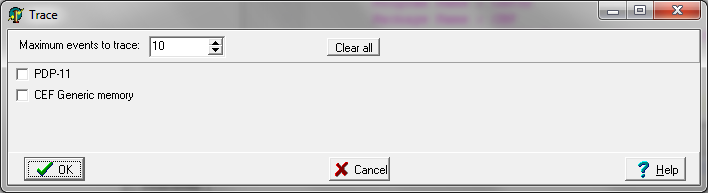
This dialog allows you to configure how tracing is done. The spin-edit box on the top of the dialog allows you to set the maximum number of trace operations that will be logged. Only the most recent n traces will be kept. The more traces you keep logged, the larger the memory demand and the slower the execution. A value of 0 effectively disables tracing. The Clear All button will erase all of the current trace log.
The remainder of the dialog is a list of all of the currently loaded components. A check next to a component will log trace information from that component.