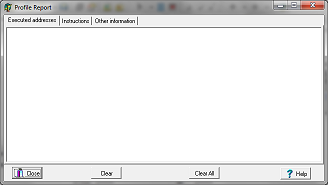
Profile Report
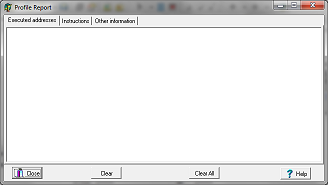
This dialog shows a report of profiling for a component. The contents of the report are dependent upon the specific component. Typical tabs for a CPU component, for instance, include execution addresses and which instructions were executed. Each tab contains a report for a specific aspect of the component.
The Clear button will clear the data for the current tab. The Clear All button will clear all profiling information for the component.