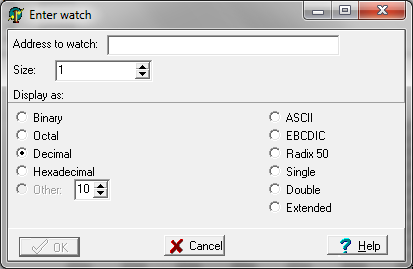
New Watch/Edit Watch
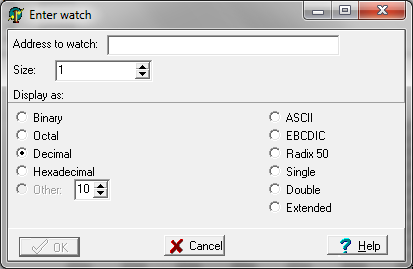
This dialog is used to create a new watch or to change the properties of an existing one. Enter the memory
address to watch in the top edit box and the size of the data to watch, in bytes, in the lower edit box. The
lower part of the dialog allows you to define how the watch displays in the watch window. The left side of
the “Display As” defines the base that numeric values are shown in. The right side of the “Display As”
defines how non-numeric values are displayed.
Binary: Show as an integer in base 2 (binary)
Octal: Show as an integer in base 8 (octal)
Decimal: Show as an integer in base 10 (decimal)
Hexadecimal: Show as an integer in base 16 (hexadecimal)
Other: Show in the specified base (2-49, inclusive)
ASCII: Show as ASCII text.
EBCDIC: Show as EBCDIC text.
Radix-50: Show as Radix-50 text.
Single: Show as single-precision floating point.
Double: Show as double-precision floating point.
Extended: Show as extended-precision (80-bit) floating point.