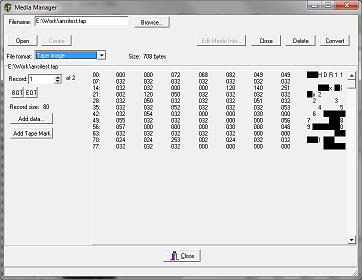
Tape Media Manager plug-in
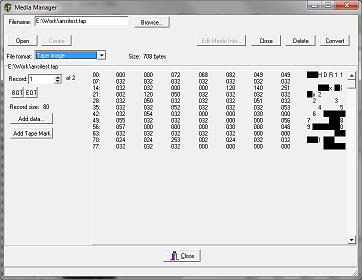
The tape media manager plug-in allows viewing/editing tape media files in uncooked mode. The display area includes several columns, the leftmost is the byte offset. The rightmost is a textual representation of the data at that offset. Between those columns are data columns representing the data in numeric form. A right-click shows a pop-up menu that allows you to change the data display options.
Tape media files consist of a series of records and "tape marks" (0-length records). The Record box shows the current record (1-based) and allows you to specify a specific record to view/edit. The total number of records is shown to the right of the box. The BOT button moves to the first record and the EOT button moves to the last record. The Add Tape Mark button adds a tape mark to the end of the tape. The Add Data button allows you to add a new record to the end of the tape. The current record's size is shown above the Add Data button.
The pop-up menu contains the following items:
Radix
Signed
Size
EBCDIC
Goto Address
Find
Modify