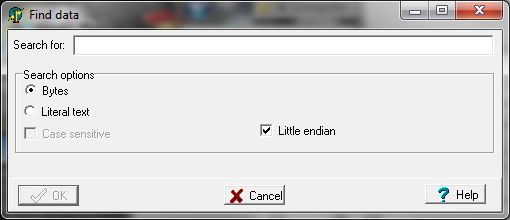
Search dialog
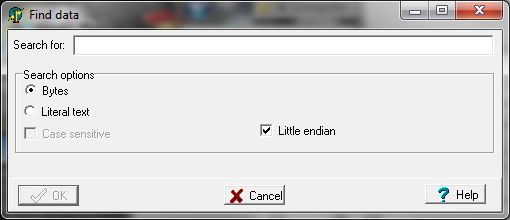
The find menu shows the search dialog, which allows you to specify search criteria to use when searching main memory. You can choose either Bytes or Literal Text.
If you choose Bytes, the data you enter is interpreted as byte values to search for. You can separate multiple values with spaces. If you specify a value larger than 255 (decimal), the appropriate multi-byte value is searched for. In this case, the Little Endian checkbox is used to determine how these bytes are interpreted. If checked, the numbers are assumed to be little-endian (Intel, VAX, etc), otherwise they are assumed to be big-endian (SPARC, Motorola, etc). In Bytes mode, the data you enter must be valid for the current radix.
In Literal Text mode, you enter the text to search for, and you may specify that the search is to be case-sensitive, or not. If the current display mode is EBCDIC, the text is assumed to be EBCDIC for purposes of searching.
NOTE: At this time, leading zeroes are ignored in Bytes mode. To properly pad numeric values, you must enter the appropriate number of 0s.