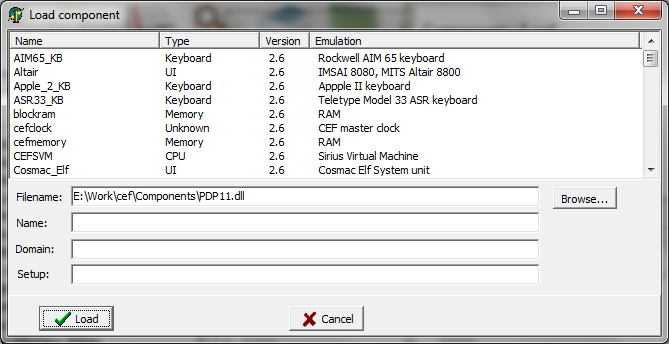
Load Components Dialog
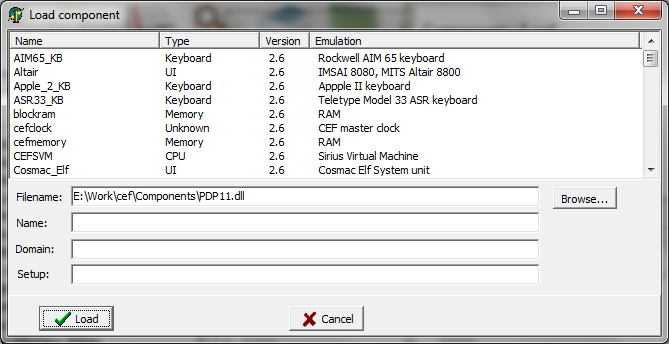
Selecting this menu brings up the Load Components dialog which allows you to specify a component to load. The top pane lists all of the components in the CEF component directory. You can load a component that is in a different location by entering the name of the component in the Filename box. When you select a component from the list, its filename is copied to the Filename box. If you wish to assign a name to the component when it is loaded, enter the name in the Name box. If you are loading a memory component, you can specify a memory domain for it. You can enter a setup command in the Setup box that will be executed when the component loads. Pressing the Load button will load the component (with the options as they are set).