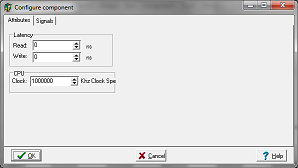
Component Configuration
This dialog is used to configure the various parameters of a component. There are two tabs: Attributes and Signals.
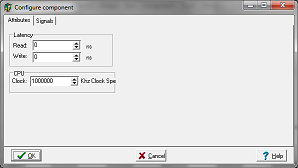
Attributes contain various non-signal settings for the component. The items that
show on the Attributes tab vary by component type, but not by individual component.
The following lists all of the possible attributes:
Read Latency: This is the number of nanoseconds before the component responds to a read.
Write Latency: This is the number of nanoseconds before the component responds to a write.
CPU clock: This is the CPU clock speed, in KHz.
Low Address: This is the lowest address that the component responds to.
High Address: This is the highest address that the component responds to.

The Signals tab lists the signals of the component and their current states. If checked, the signal is active. The signals that appear on the Signals tab depend upon the specific component.